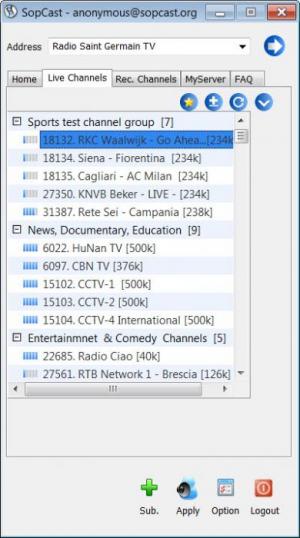SopCast
4.2.0
Size: 0 Bytes
Downloads: 155074
Platform: Windows (All Versions)
Nowadays, Internet streaming is being used more and more and the video and audio quality is rising continuously. It's much more comfortable to watch online TV channels using the computer's screen than using a regular TV set that takes a lot of space and also requires a paid subscription to a cable company. Also, online TV streaming allows watching TV channels that aren't normally available to a certain geographical area. A software that allows online TV and even radio streaming is SopCast.
The programs is not difficult to install but the user must pay attention to the option for installing a browser toolbar. One should deselect this options if he doesn't want the toolbar into his system.
The interface of SopCast is basic and intuitive and it's organized in tabs. The first time the user launches the application, he is asked to login, either anonymously or as a registered user. The channels are shown in a drop-down list and are organized according to the contents. Furthermore, every channel has its connection speed displayed near its name, so that users with slower connections will know what channels they can watch. Clicking on a channel will cause an expandable player to show up, for playing that channel. The quality is usually high for most channels and also the radio stations have a crisp and clear sound.
If a channel is not present in the program's list, the user can add its address manually into the address bar. Also, he can broadcast his own video feed. This options is a bit difficult to master by beginners, but they shouldn't worry, as the help manual is comprehensive and provides all the information necessary.
If the user likes a channel, he can add it to the Favorites section, for easy finding it later on. The option section allows choosing one of the many languages available for the program's interface.
Pros
The software allows easy playback of a wide range of channels and also allows the user to manually add additional channels.
Cons
The software is a bit too simple for an advanced user. SopCast is a great program for playing live online TV directly on the computer screen.
SopCast
4.2.0
Download
SopCast Awards

SopCast Editor’s Review Rating
SopCast has been reviewed by Jerome Johnston on 30 Jan 2012. Based on the user interface, features and complexity, Findmysoft has rated SopCast 5 out of 5 stars, naming it Essential